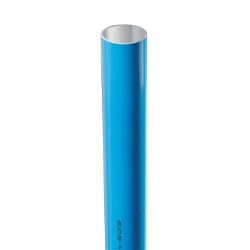If you forgot your password, click on the "Forgot Password?" link on the sign in page. Follow the instructions to receive a reset email and create a new password.
Make sure you're using the email address associated with your account and that there are no typos (extra spaces, uppercase/lowercase errors). If you're unsure, try copying and pasting your email address directly from a previous email.

After 10 unsuccessful attempts, your account will be temporarily locked for 5 minutes. Please wait before trying again. If it still doesn't work, reset your password.

Contact our support team using the form below to confirm that the account is active and properly linked to your profile.

Your account may have been deactivated for security reasons or at your request. Contact our support team using the form below to reactivate it or to understand the reason.

Click on “Forgot password” on the sign-in page and follow the instructions. A password reset email will be sent to you.
Check your spam folder. If the issue persists, please contact our Customer Service team.
Once signed in, go to My Account, then to the Account Settings section.
Access to the online ordering portal is reserved exclusively for authorized customers with an active account.
You must first be a customer. If you are already a customer but do not yet have web access, please complete this form to request access.
No. For security reasons, accounts are created manually by our team.
Yes. Multiple users can be linked to the same customer account, with different access if needed.
The contact information associated with your customer account is directly linked to our ordering system. For this reason, it cannot be modified directly online. To request a change, please contact our Customer Service team.
Yes. Once signed in, you can view your past orders, their status, and related details.